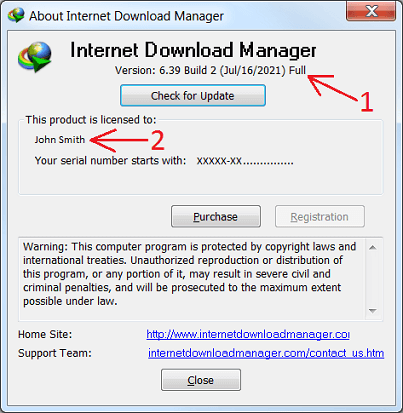I do not understand how to register IDM with my serial number. What should I do?
At first please make sure that you have installed the latest version of IDM.
Run IDM and use "Registration→Registration" IDM main menu item. If the "Registration→Registration" menu item is disabled then IDM is already registered.
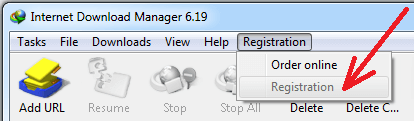
Please don't mix 0 (zero) and O (ou), I (ai) and 1 (one) while typing your Serial Number (S/N) in the registration dialog! COPY & PASTE your Serial Number!
Open IDM registration letter that you received after purchase, select your Serial Number, right click on it and pick "Copy" context menu item. Please read more detailed instructions about COPY & PASTE.
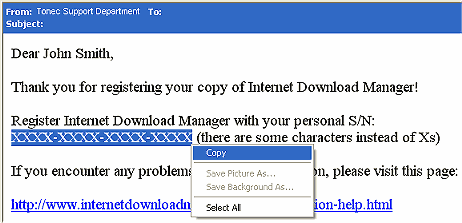
In IDM registration dialog, enter your personal data, right click in "Serial number" field and pick "Paste" context menu item.
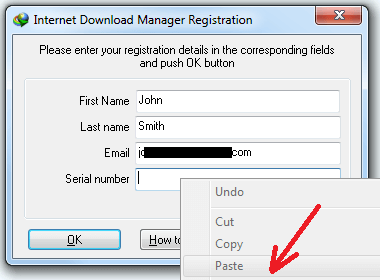
If you lost your IDM registration e-mail or your Serial Number does not work, you may use to retrive your Serial Number or know a reason why it does not work.
After the registration, use "Help→About" IDM main menu item. You should see the word "Full" after version release date (arrow 1 on the image) and your name (arrow 2 on the image).